
Internet Speed: What’s good?
Hardwired vs. Wi-Fi: what’s good?
Or, why do we say “Up To” 1Gbps?
Let’s talk Internet Speed. First, let’s get this out of the way:
It’s not a marketing trick.
We turn up the dial all the way to 1000Mbps Download & Upload, no holds barred. Promise.
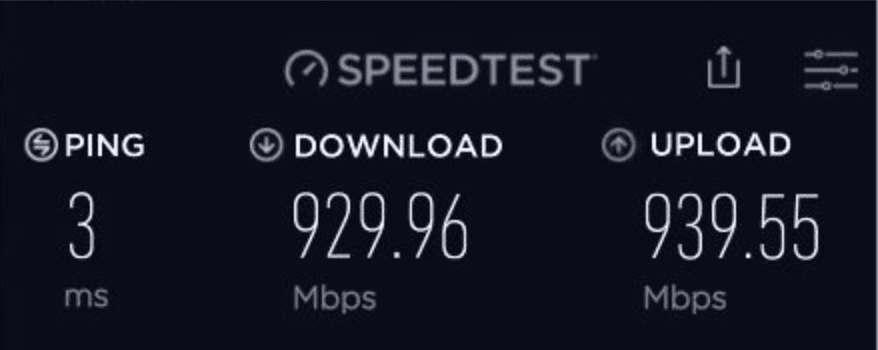
Results from a real Rally Customer speed test!
Fibre offers the fastest and most reliable speeds over other connections, but ISP’s say ‘up to’ because there are a number of factors that can affect your actual speeds that we can’t control like your personal usage, location and devices.
Okay, so what are ‘good’ speeds?
Hardwired speeds are always faster than Wi-Fi.
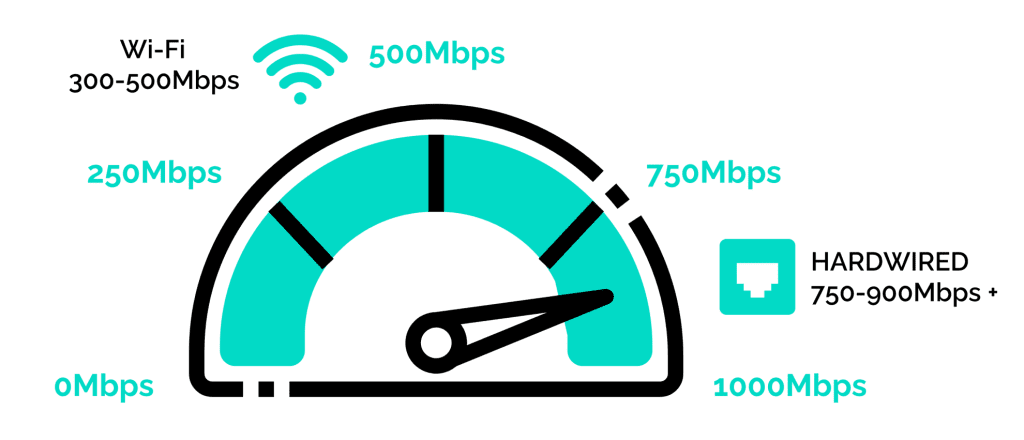
1000Mbps is the top speed you could reach hardwired.
For latency – the delay between your computer sending a signal to its destination and then getting a response back – lower is better.
Test your speed: rally.ca/speedtest
INTERNET USAGE: How do you use it?
Too many apps or devices could be eating up your connection.
| Type of Use | Bandwidth/Speed Requirement |
|---|---|
| Streaming (SD quality) | 3-4 Mbps |
| Streaming (HD quality) | 5-8 Mbps |
| Streaming (4K quality) | 25 Mbps or higher |
| Online Gaming (casual) | 1-3 Mbps |
| Online Gaming (multiplayer) | 10 Mbps or higher |
| Video Conferencing (Zoom, Skype, etc.) | 2-3 Mbps |
| Video Conferencing (HD quality) | 5-8 Mbps |
| File Downloads (general browsing) | 1-3 Mbps |
| File Downloads (large files) | 10 Mbps or higher |
| Web Browsing (general) | 1-3 Mbps |
| Social Media (browsing and posting) | 1-2 Mbps |
| Email and Messaging | 1 Mbps or lower |
Please note that bandwidth or speed requirements are approximate and can vary based on factors such as video quality, network congestion, and the number of devices connected to the network. Consider:
• Are you live-streaming, or watching YouTube while gaming?
• Streaming IPTV or downloading files during a Zoom call?
• Are several people using their own devices at the same time?
The more devices or applications connecting the Internet at once, the slower your speed will be.
LOCATION: Is there interference?
Location can mean both your home and that of your router.
• Are there are several wireless networks surrounding your suite or other nearby electronics that are interfering with your connection?
• Is your router placed in an elevated & open area in the space closest to where you use it the most?
• Are any walls, doors or objects blocking it?
Signal strength is weakened the further away or more obstructed the path.
HARDWARE: Can your devices handle 1000Mbps?
Fibre moves fast, but your devices might not.
• Is your computer new and fast, or an older model struggling to keep up?
• Check that your operating system and processors aren’t the issue.
• Is your router capable of gigabit speeds and how old is it?
If it’s been more than a few years, it may be time to have it replaced.
What can you do to improve your Internet speed?
Here are some tips & tricks:
1. MOVE YOUR ROUTER
Place your router in an open area in the space closest to where you use it the most, ideally on a shelf and with a direct line of sight. Things like IPTV devices should be hardwired to reduce channel buffering.
2. LIMIT THE NUMBER OF UNNECESSARY CONNECTIONS
A lot of people or devices – especially at peak times – can slow you down, disconnect anything you’re not using.
3. UPGRADE YOUR EQUIPMENT
Your personal devices and your router have a lifespan; the older they are, the slower they will become over time.
4. CREATE A MESH NETWORK…
Make it mesh.
Bigger space, thick walls or an awkward layout?
A Wi-Fi mesh system can help you reach a larger area.
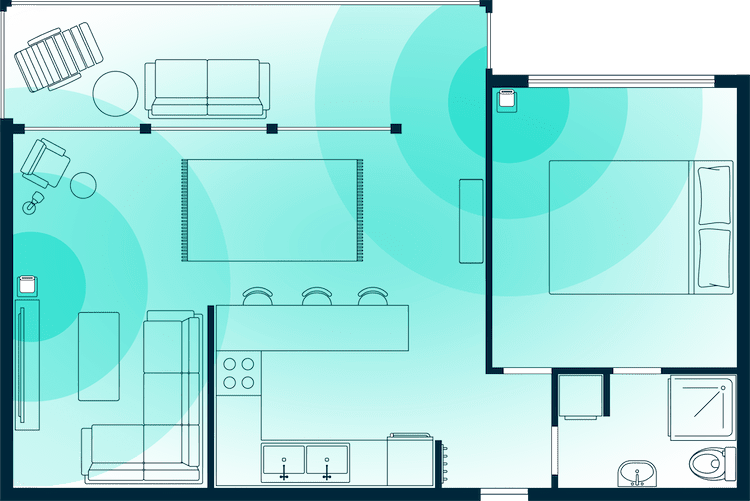
We use Nokia WiFi Beacons – each device covers up to (there it is again) 1500 sq ft, but you can use 2-3 to create a mesh network to cover more space.
Did you try turning it off and on again?
When in doubt, check your cable connections, unplug, count to 10, and reboot your devices. If it doesn’t improve, don’t suffer in silence!
If your Internet is dropping off, lagging, your speeds are fluctuating or falling outside the ‘good’ range, there may be something else going on, please call technical support and we’ll have a look!
Rally 24/7 Customer Support:
416 360 3000 or [email protected]
Canadians have a right to fast, reliable and affordable Internet
Let’s Rally together for a FAIR alternative.
Rally is a facilities-based Internet Service Provider based in Toronto, Canada with more than 20 years experience serving Canadians with leading-edge broadband solutions on our own our own independent fibre network.
More answers to your questions can be found in our FAQ.

